When shopping online, hackers are just waiting for you to slip up. Here are five simple, proactive steps you can take to stay safe.
Do you shop online? That’s a silly question, right? Pretty much all of us buy stuff online these days with a couple of clicks. And, while easy and convenient, we also can’t forget that buying things through any device comes with a certain amount of risk.
If you’re on a reputable, secure site, you don’t have much to worry about when buying things online. But, cybercriminals are always on the lookout for ways to steal your information and money, which is why you have to be vigilant when shopping online. Here are some tips that will help.
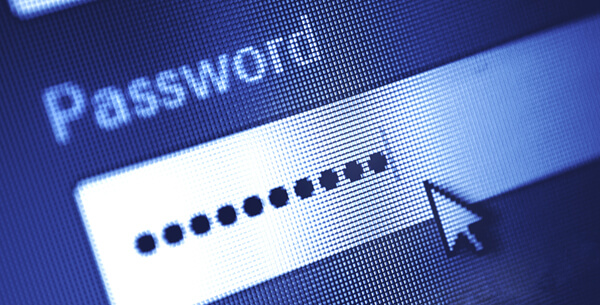
-
1. Safeguard your passwords
You probably know how vital it is to protect your passwords, but how many online accounts do you have right now that use the same ones? This isn’t the best idea, as all it would take is a hack of one account to get the key to unlocking the castle.
Using different passwords that involve numbers, letters, and special characters is essential, but it doesn’t mean you have to remember all of them. With a password manager, you can always keep your login credentials secure. Plus, many of them will encrypt your passwords for an extra layer of security.
-
2. Use the right cards
Do you use a credit or debit card when you shop online? Using a credit card is the smarter choice for a number of reasons.
First, banks and credit card companies are a lot more protective of their cards because the initial purchase involves their money, not yours.
Secondly, it’s easier to dispute a charge with a credit card, and if there is fraud, you aren’t liable for the expense. For even more protection, you might want to use temporary credit cards or even virtual cards, which generate random account numbers so they can’t be used again.
-
3. Use a dedicated device and email address
The more things you use, the more doors there are for cybercriminals to get through. That’s why it’s a smart idea to limit the number of devices you use for online shopping.
Ideally, you should have one computer just for this and avoid using it for things like browsing and checking email and social media. This helps ensure that it’s free of viruses and other harmful things.
It’s not always realistic to only have one computer for online shopping, though. Instead, consider creating an email address you use only for shopping online. This will cut down on the amount of spam you get, which could include phony promotions or other malicious messages.

-
4. Only shop from home
While it can be tempting to do a little online shopping at a coffee shop or restaurant, it’s important to remember that public Wi-Fi can pose a big security risk. Once a hacker can access a network, they will then be able to see everything you do – and everything you enter into a website, be it a username and password or banking information.
Ironically, you have to be especially careful about online shopping when you’re in a brick-and-mortar store. This is because hackers know you probably want to check an e-commerce site before making a purchase. And, if you find a better deal and decide to make the purchase immediately, you could be putting your sensitive data in jeopardy.
-
5. Use an ID theft protection app
With cybercriminals utilizing more advanced tools, you should do the same, and there are now a number of apps you can use to protect your identity. While they all have different offerings, the best ones will always monitor your credit card activity and immediately alert you if fraud is detected.
Some of these apps can also keep tabs on your social media accounts and the dark web to make sure your identity hasn’t been compromised.
How do you keep yourself safe when shopping online?
What do you do to safeguard your personal information when shopping online? If you have any other good tips, let us know in the comments! And, share this article with all your online shopper friends!