USB performance has been seriously upgraded with USB4 – a major update to USB architecture. Here’s what you need to know about this innovation that promises super-duper transfer speeds and better video bandwidth management.
What Is USB4?

USB4 is the closest integration so far of two input/output (I/O) technologies: USB and Thunderbolt.
USB technology has been around since the mid-90s, and you’re most likely familiar with the ports it provides for products ranging in size from a thumb drive to a printer.
USB4 replaces the familiar rectangular USB-A port with an ovular USB-C port.
Thunderbolt is a more recent technology designed by Intel in collaboration with Apple, which aims to support a new generation of faster external storage, more sophisticated monitor technology, and more.
Thunderbolt is already over 10 years old, not as old as USB. You’re more likely to see it in Macs and higher-end PCs, storage, and displays, but it gets more common every year.
Both Thunderbolt and USB4 share the same USB-C physical connector
In addition to sharing the same USB-C physical connector, both USB4 and Thunderbolt overlap in terms of throughput: USB4 is capable of peak speeds of 40 gigabytes per second (Gbps), the same as Thunderbolt 3 and Thunderbolt 4.
The USB4 specification is backward-compatible, so older USB-C enabled devices can be connected to a USB4 port. However, these devices will run at their native speeds instead of USB4 speeds.
USB4 and Thunderbolt differ in one key aspect. USB4 does not need Thunderbolt support, so you may come across PCs and other devices that feature a simple USB4 port.
Thunderbolt 4 specs, on the other hand, need USB4, including its optional features.
What this means is that devices you come across which include Thunderbolt 4 capability will automatically support USB4 by default. Thunderbolt 4 is basically USB4, simply put. But, the reverse is not true.
No more confusing naming schemes
Apart from the dizzying speeds that USB4 provides, this innovation will go a long way toward cleaning up the chaos that has rained in the I/O world in the past with naming schemes and specification troubles.
USB4 does away with that confusion because it is not defined by any specification but rather by the speed of data transfer. There are two different speeds to expect with USB4: 20Gbps and 40Gbps, each of which will be properly labeled on the product packaging.
The main benefits of USB4

There are four main advantages that USB4 has over older USB versions:
- 40Gbps maximum Speed: By using two-lane cables, USB4 devices can transfer data at speeds of up to 40Gbps. This data is transmitted in two sets of four bidirectional lanes.
- Compatibility with Thunderbolt 3 and 4 devices: Some USB4 devices will work with Thunderbolt devices, as we have already explained, while all Thunderbolt devices will be USB4- compatible.
- DisplayPort Alt Mode 2.0: USB4 supports DisplayPort 2.0, which in turn can support 8k resolution at 60Hz with HDR10 color. With DisplayPort 2.0, you can use up to 80 Gbps, which is double the amount available to USB data.
- Better resource allocation for PCle and video: Given the possibility of one interface taking over the connection, USB4 devices use a process known as “protocol tunneling” to send DisplayPort, USB, and PCle packets at the same time, with each, according to its own bandwidth.
Are USB4 devices already available for purchase?
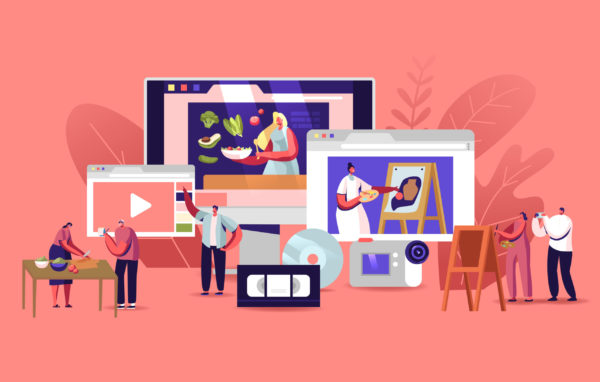
It takes about 12 to 18 months to take a USB specification from the drawing board to products that are ready to ship.
The first USB4 cables shipped at the end of 2020, and the first USB4 docking stations have shipped as well since, so you can expect to start seeing more and more of these devices as time goes on.
The latest Intel-based laptops and Macs are going to feature this technology.
Comment and share!
What gets you most excited about USB4 technology? Leave a comment with your thoughts below and don’t forget to share this post with others who would be interested!
For android you have turn on android auto on the maverick.